Those are recommended installation instructions for vanilla TerraFirmaCraft. If you have it already installed, follow the gameplay tutorial.
Installation is real easy and takes less than 5 minutes. Just follow these few steps.
How to play?
- Download MultiMC (or hackphoenix MultiMC, if you don't want to use Mojang authentication) and unpack it. It's portable, you don't need to install it.
- Using a menu in top-right corner, create a profile with a nickname you want to use on the server.
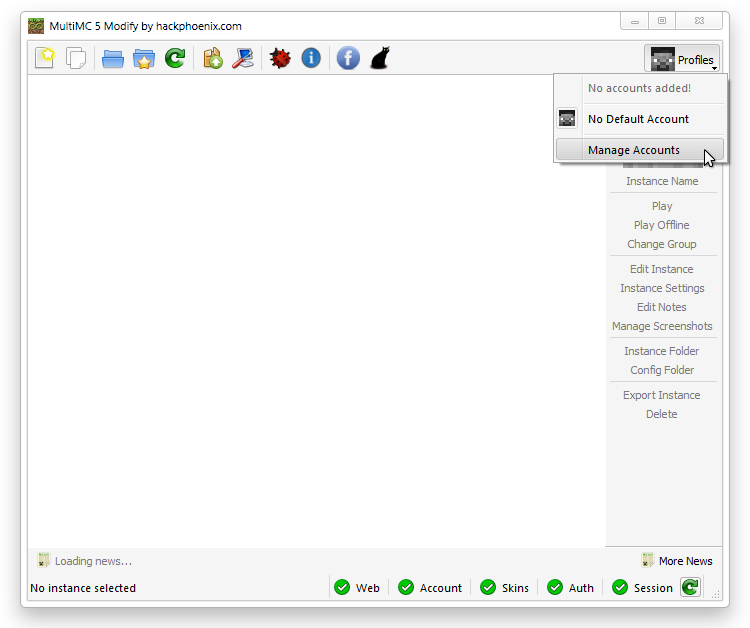
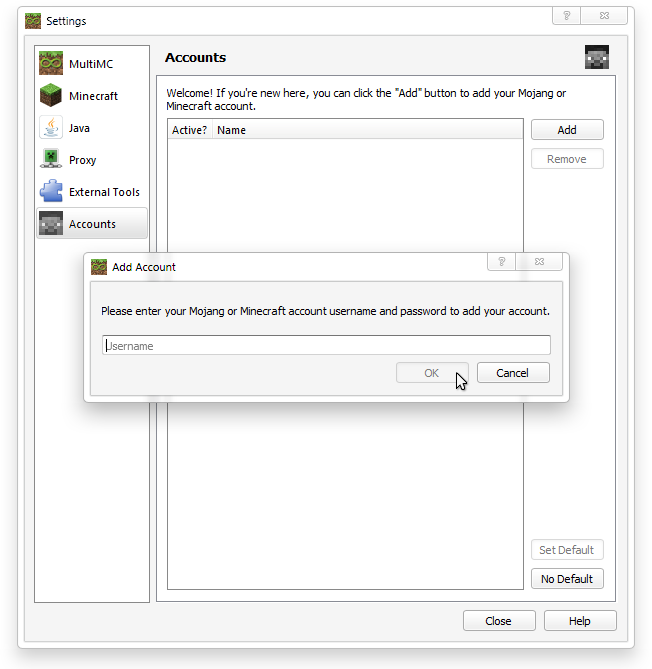
- Create a new 1.7.10 instance as shown below.
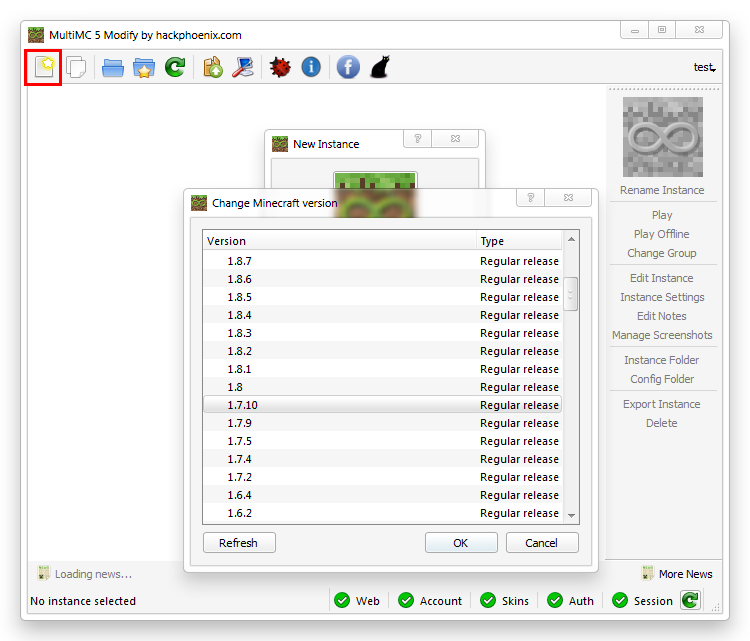
- Edit instance. Click "Install Forge" and choose version 10.13.4.1448. You can also install LiteLoader, if you want to use VoxelMap.
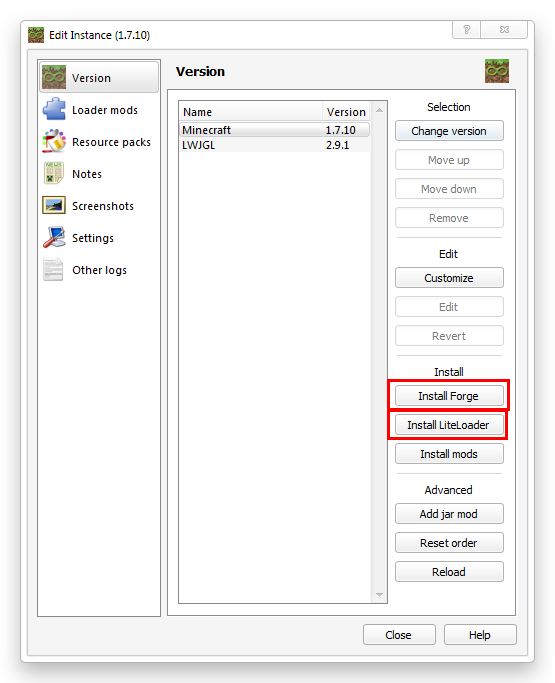
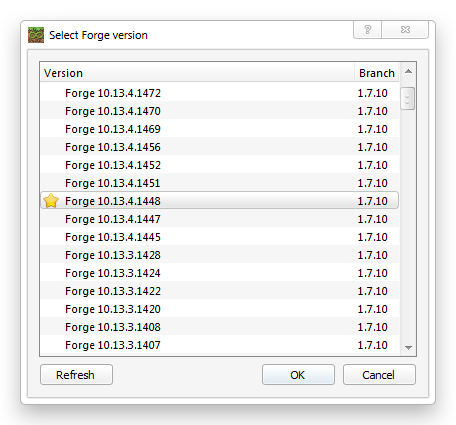
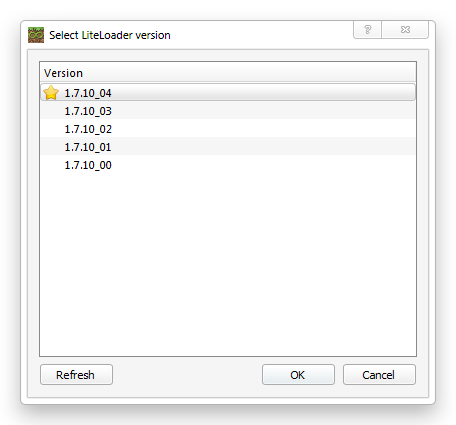
- Download (does not matter where):
- [1.7.10]TerraFirmaCraft-0.79.24.816.jar
(required) - fastcraft-1.21.jar
(optional, much recommended. Optimizes the client) - OptiFine_1.7.10_HD_U_C1.jar
(optional, much recommended. Optimizes the client) - Waila-1.5.10_1.7.10.jar
(optional, recommended. Shows useful information in a bar on top of the screen.) - mod_voxelMap_1.5.17_for_1.7.10.litemod
(optional, will work only if you install LiteLoader. Adds a useful minimap and dynmap-style map to your game.)
- [1.7.10]TerraFirmaCraft-0.79.24.816.jar
- In instance edit menu choose "Loader Mods" and click "Add". Choose all the mods you downloaded.
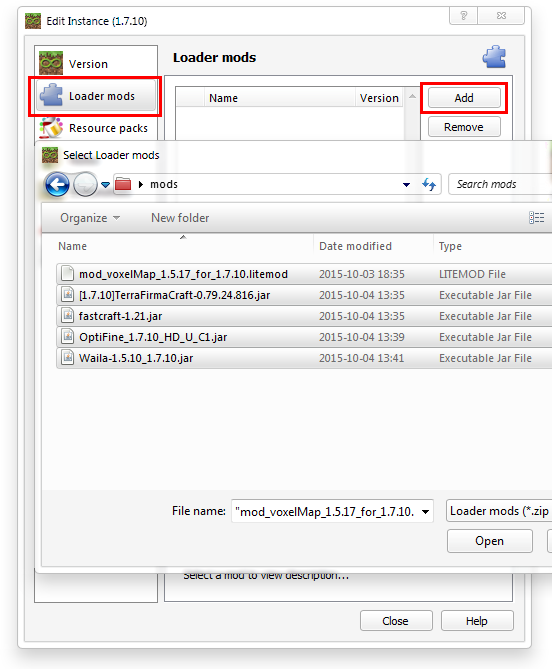
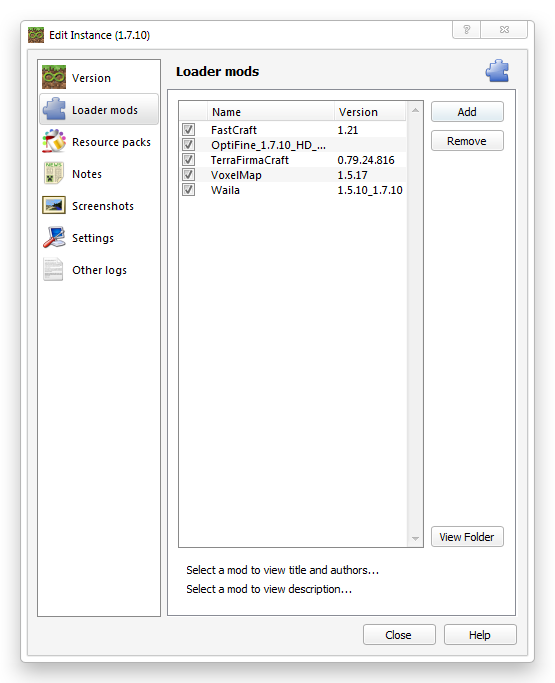
- Run the instance and you're ready to play.

Alright... I'm in the game, what now?